
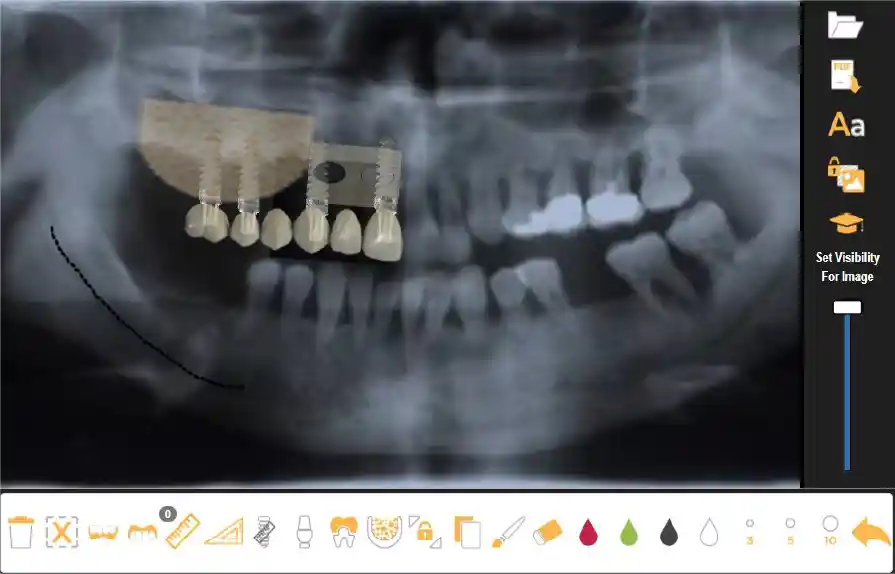
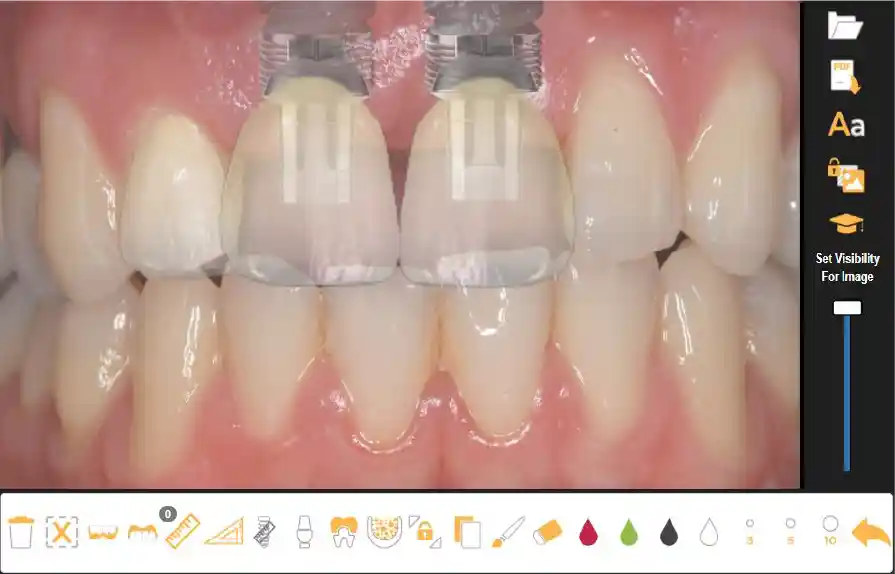
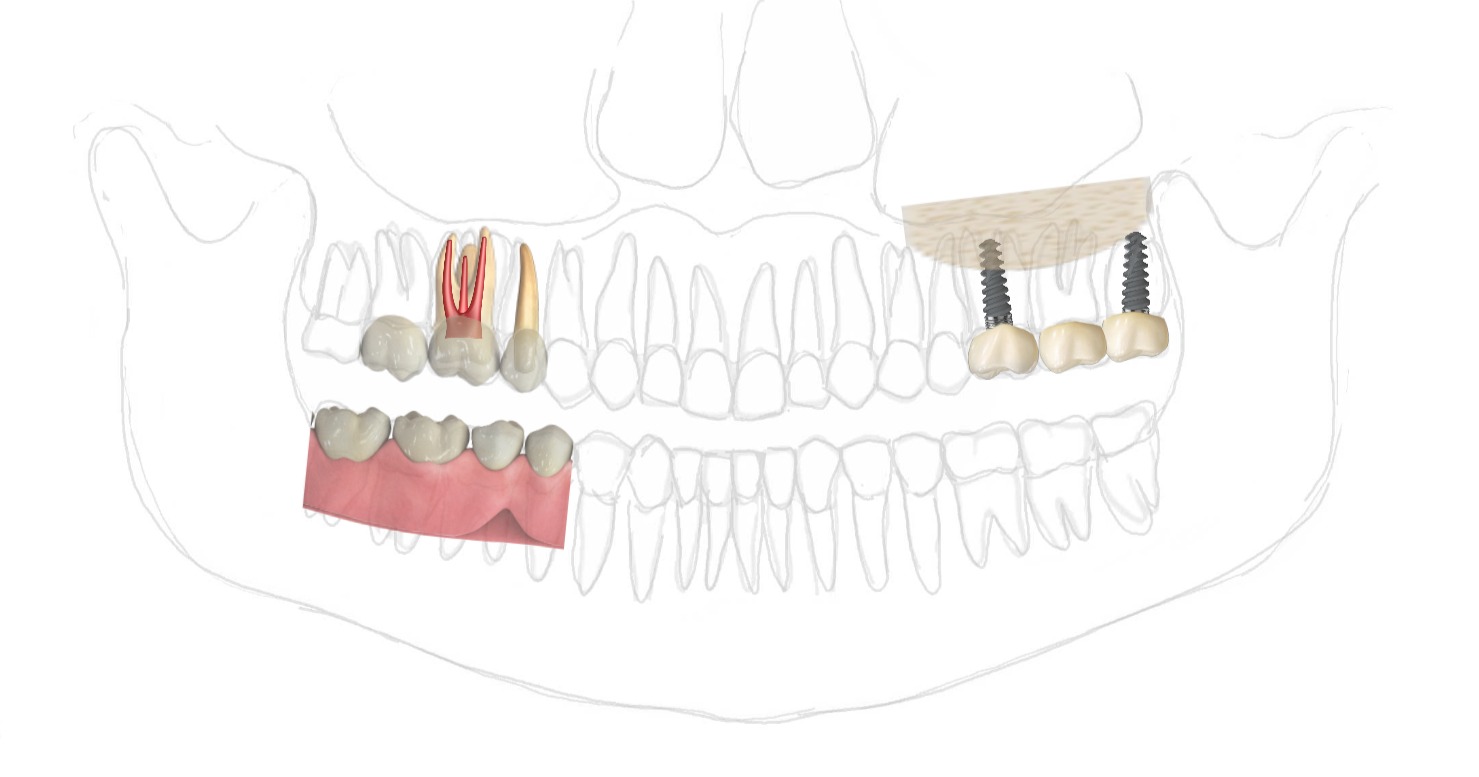
You can upload periapical and panoramic radiographs, as well as photographs of the arches of your patients and modify them with clip art, dental preparations, dental crowns, and implants for the patient to better understand the procedures that will be performed, as well as the results expected upon completion of their treatment.
Once edited, images can be saved
The program can also be useful for students and academics in dentistry support for dental imaging with educational purposes.
In less than 10 seconds, our unique artificial intelligence will create a personalized 3D model of your patient with most of the prosthetic possibilities available to him.
Best digital smile design software to recreate small or complex smiles, especially for reconstructions that require keeping the shade of the existing teeth.
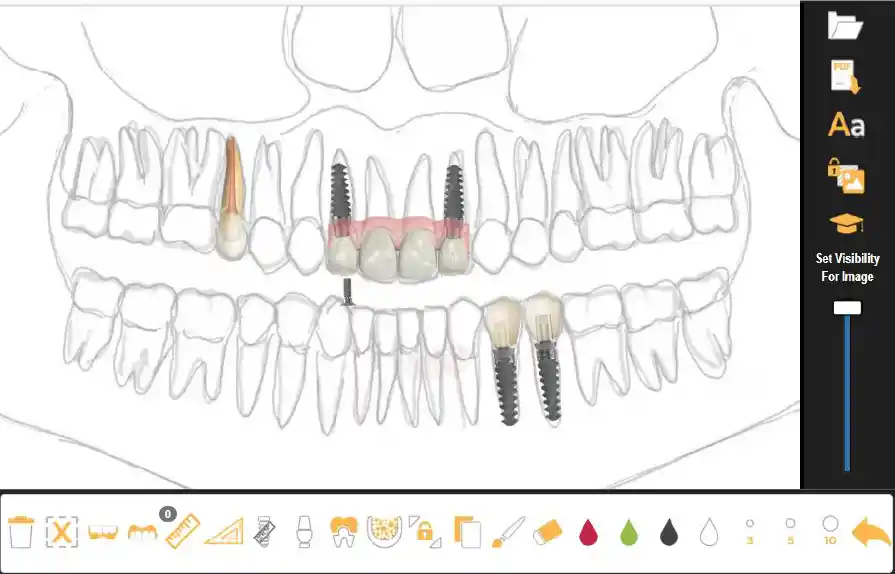
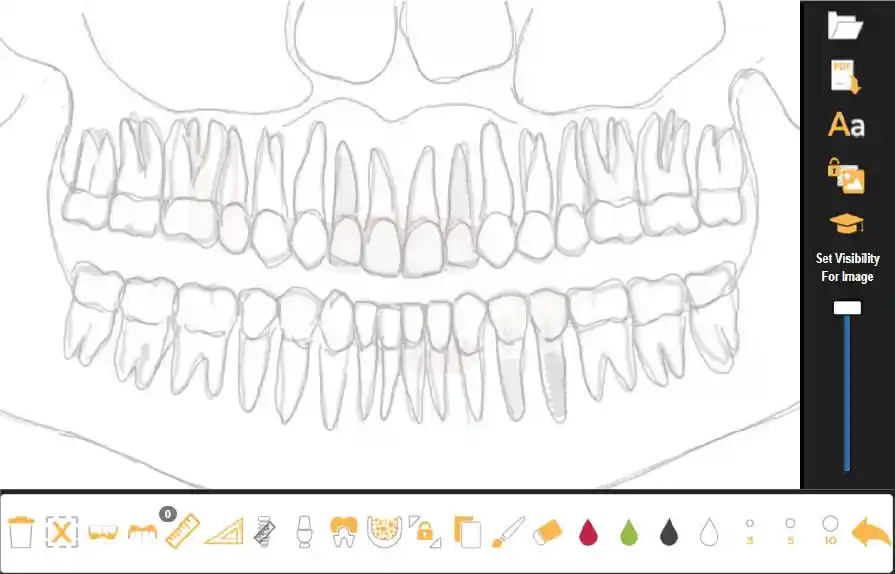
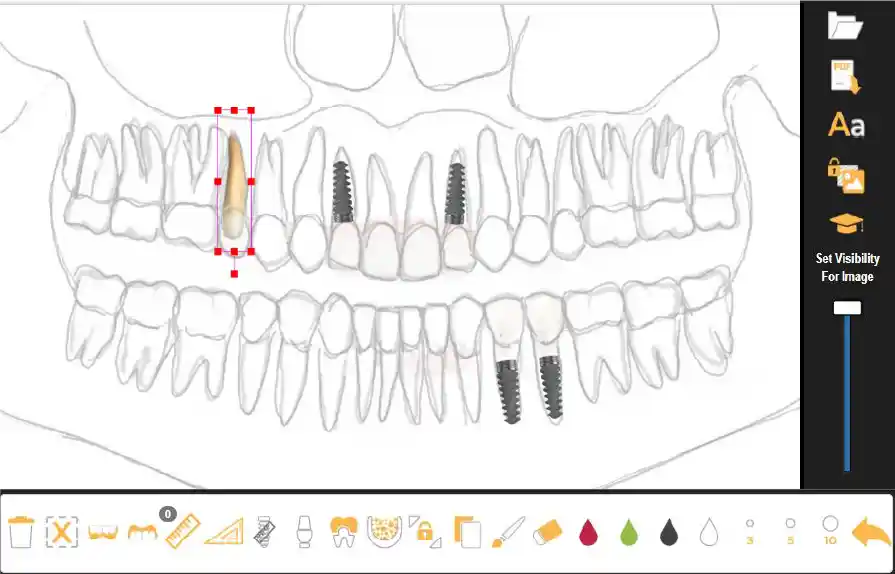
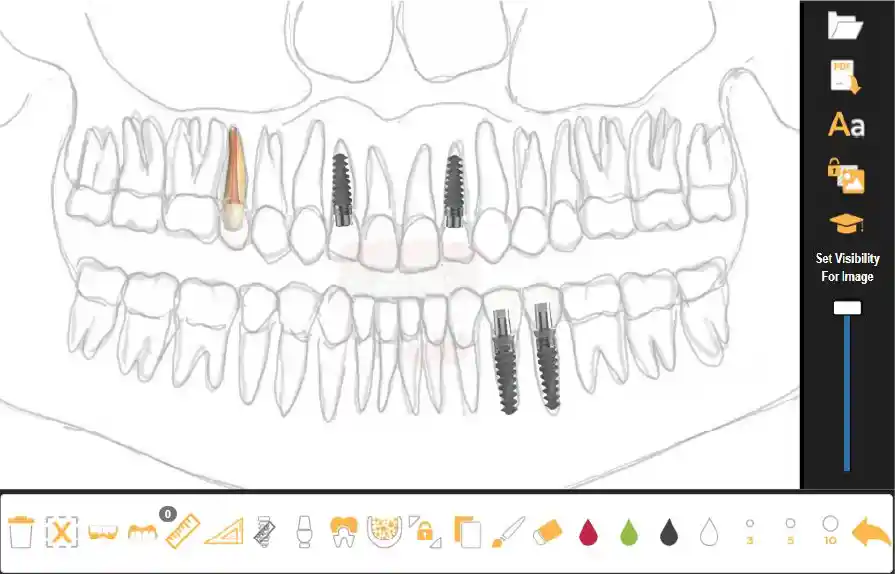
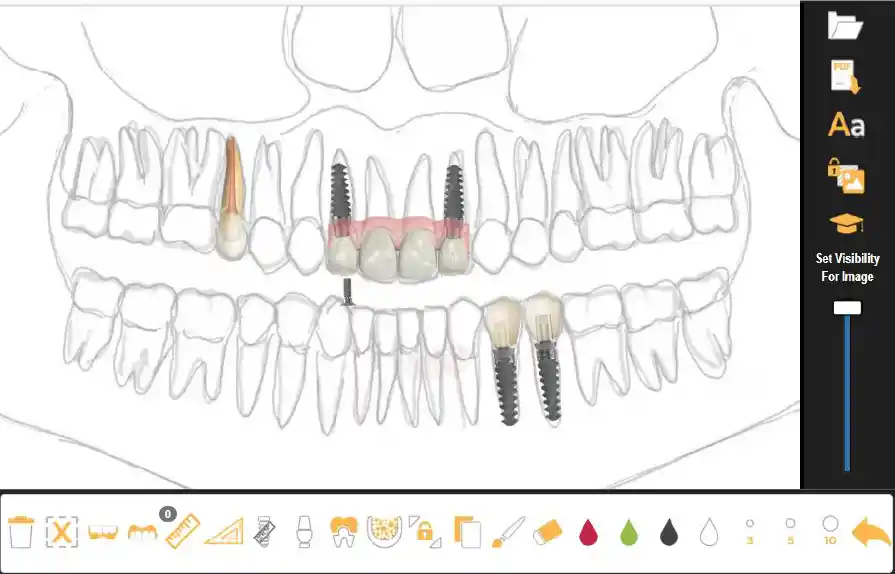
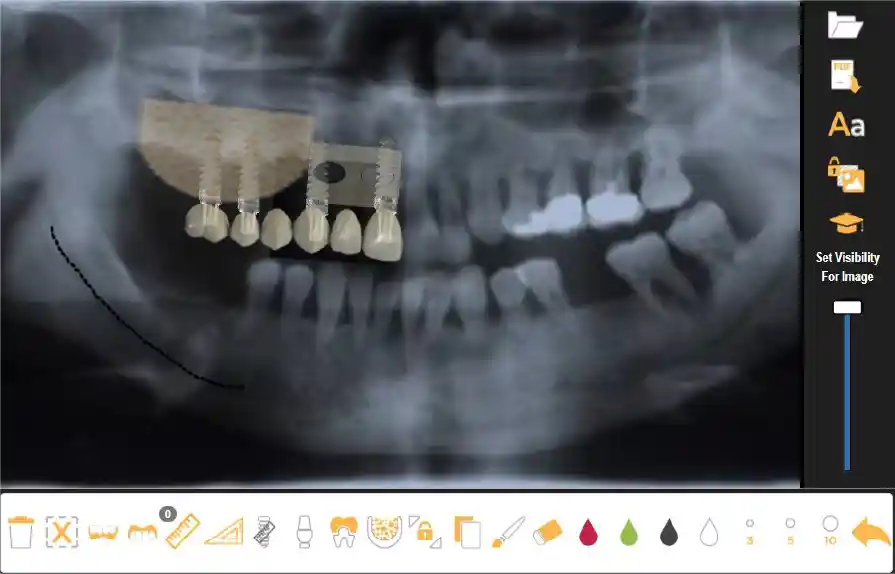
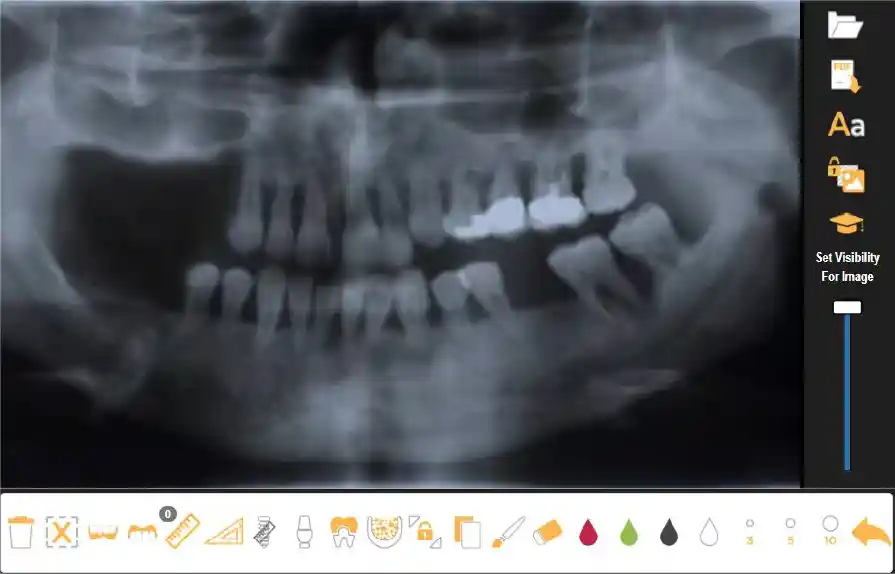
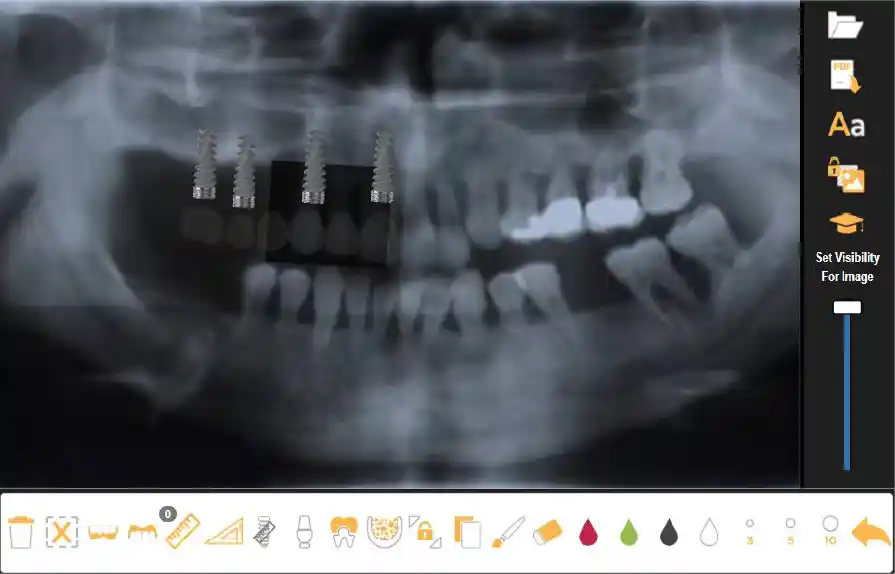
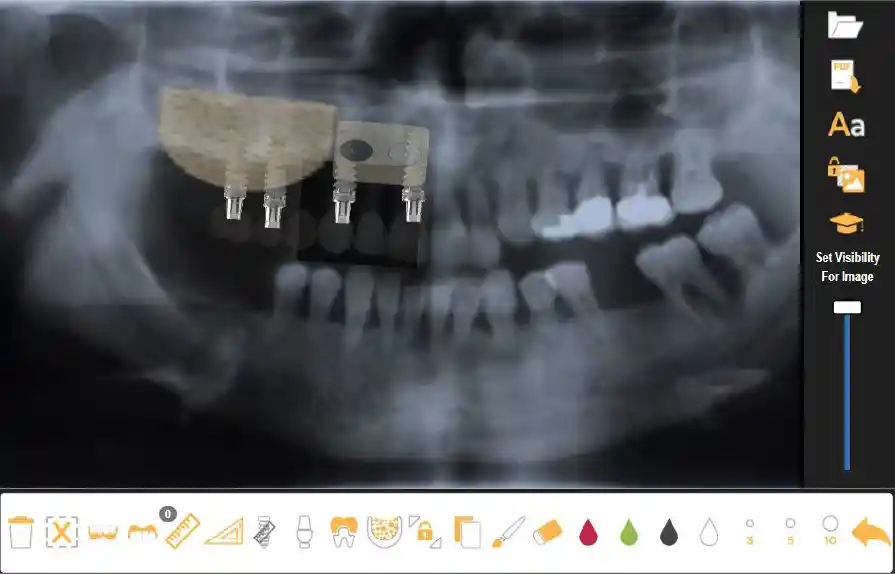
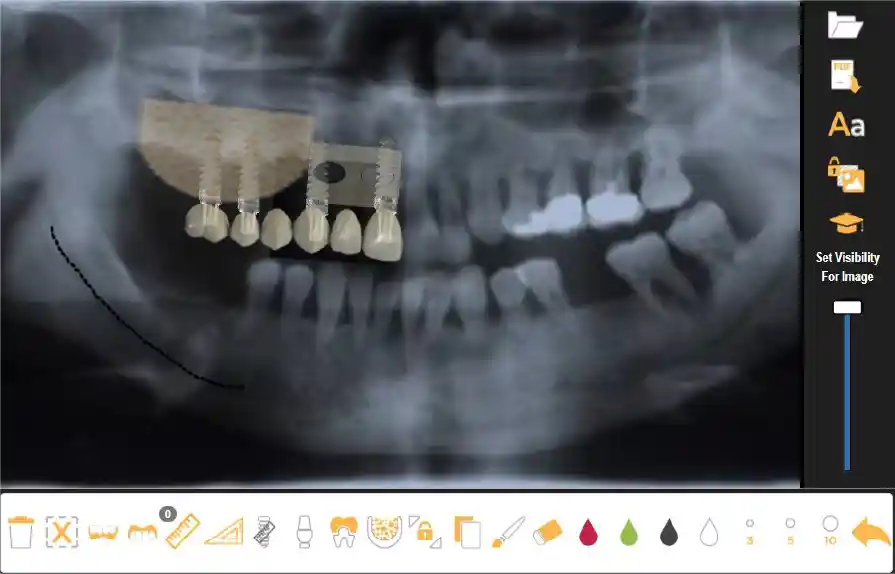
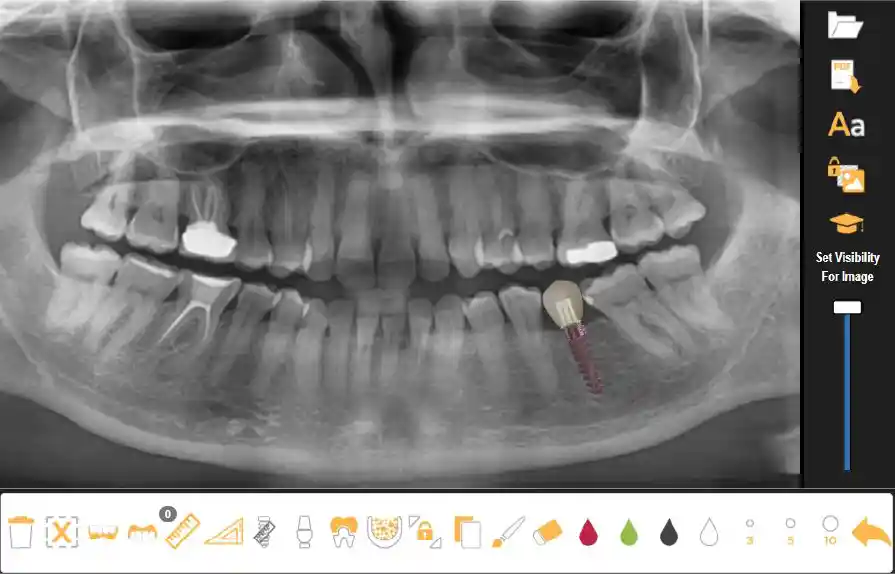
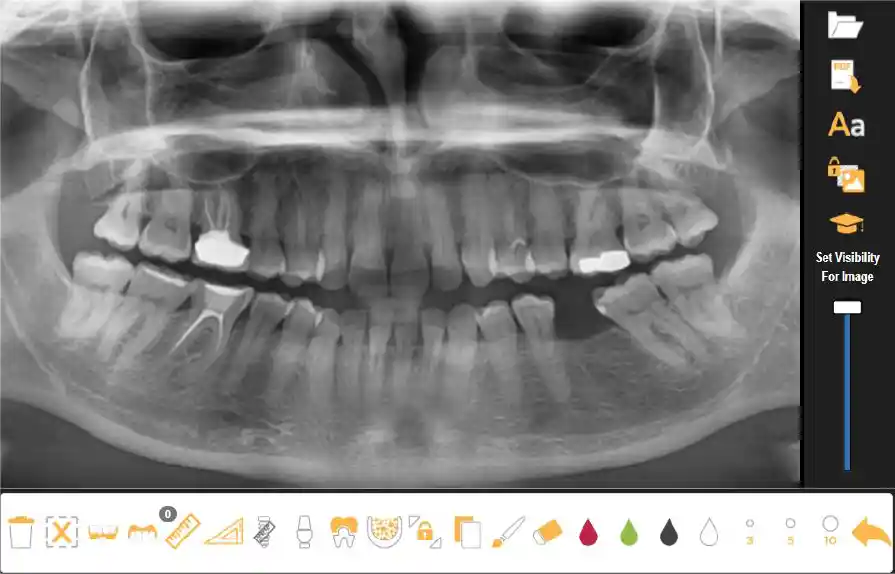
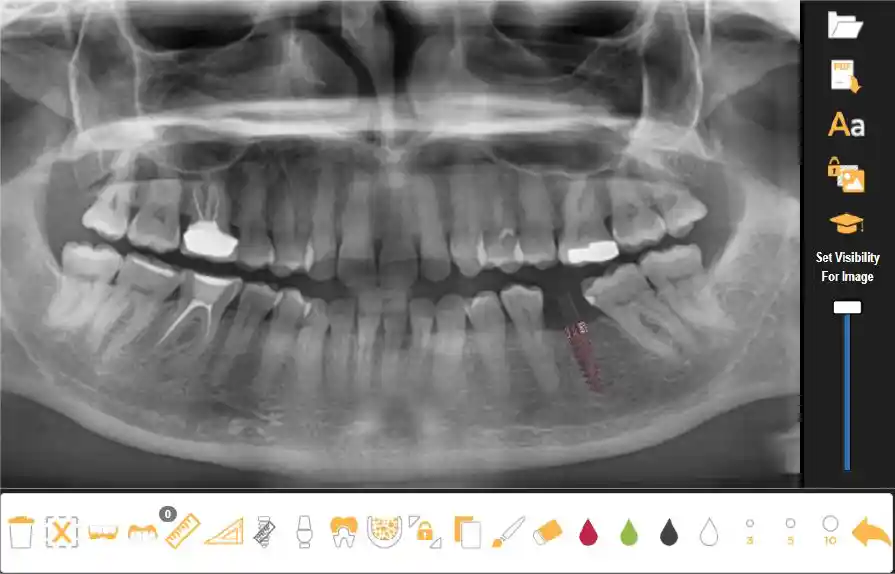
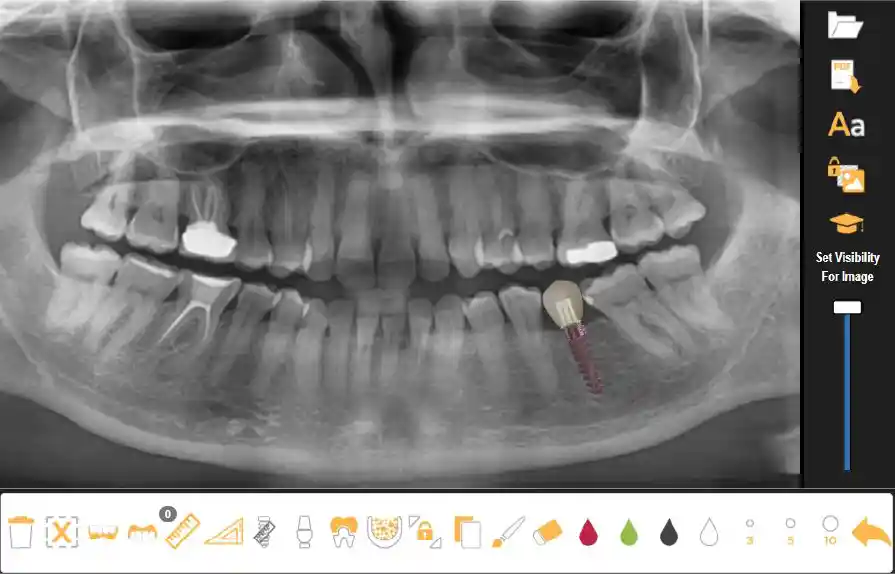
We use cookies to improve your experience on our site. By using our site, you consent to cookies.
Manage your cookie preferences below:
Essential cookies enable basic functions and are necessary for the proper function of the website.
Google reCAPTCHA helps protect websites from spam and abuse by verifying user interactions through challenges.
You can find more information about our Cookie Policy and Privacy Policy.